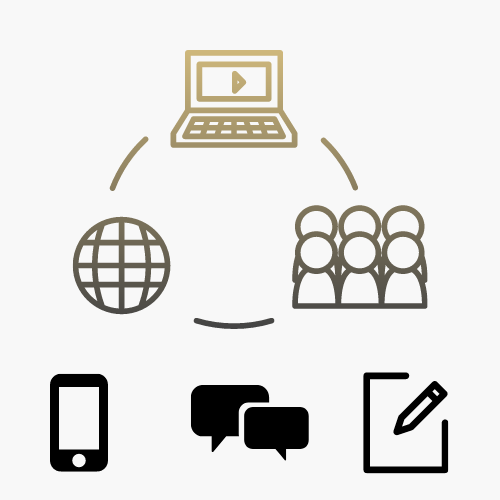Technology Questions and Support
Get Help
The Service Desk provides front line technology service and support for students, faculty, and staff at CU Denver. If you need help with central technology such as email, Wi-Fi, or VPN, the OIT Service Desk is the place to start. Request assistance from our Service Desk or peruse our tools and resources to find the help you need.
Contact the Service Desk
Phone Support
Contact us over the phone for assistance
303-724-4357 (4-HELP from a campus phone)
7:30 a.m. to 6 p.m., Monday - Thursday
7:30 a.m. to 5 p.m., Friday

Self Service Portal
Enter a ticket for assistance
24/7 access to the OIT Service Center, your ticket will be replied to during normal hours of operation in the order it was received.
After Hours Service Desk Support
Emergencies: If you have a campus network outage or technology issue impacting patient care, call (303) 724-4357. A technician will call you back within 15 minutes.
View current or planned outages.
Non-emergencies: If you need help with password resets or general questions, leave a message at (303) 724-4357 or utilize the self service portal and submit a ticket. Your request will be responded to on the next business day during regular hours of operation.
More from the Service Desk
Support Tools
Remote Desktop and Thin Clients
Category: Computer and Device Support OIT - Categories OIT - Type of software Remote Access Software Audience: Faculty Staff
Remote desktop allows access to university resources, including your regular work desktop, shared internal files, and folders by using the full downloadable VMware Horizon Client or the Horizon web client through your preferred browser.
Thin Clients receive hosted desktop and application computing systems for paid subscribers at the university.
Access Remote Desktop
Remote Desktop Uses
You can access university resources, including your regular work desktop, shared internal files, and folders by using the full downloadable VMware Horizon Client or the Horizon web client through your preferred browser. This remote option provides full connectivity to university resources, should you need that access, via a virtual windows desktop. Be sure to install and register for Duo first before starting the VMware Horizon Client.
Please note that you will be prompted for multi-factor authentication through Duo during login to the VMWare Horizon environment. Registration and installation of Duo will need to be completed prior to usage. Guide for using Duo with VMware Horizon.
- You can connect to either your full Windows 10 desktop or launch individual applications published for you
- We encourage you to use individual applications rather than the full Windows 10 desktop for better performance and a seamless experience
- To ensure maximum capacity and availability for other faculty and staff, please be sure to close applications and disconnect from the VMWare Horizon environment after use to free up resources
- This option is designed for temporary sessions. Remember to save all files to your personal network drive, the H:\ drive or OneDrive for Business.
Thin Clients:
This service will provide hosted desktop and application computing systems for paid subscribers at the university. OIT can deliver desktops and applications through a single platform to Physical, Virtual and BYOD (bring your own device) systems allowing for a rich, adaptive user experience. Submit Request

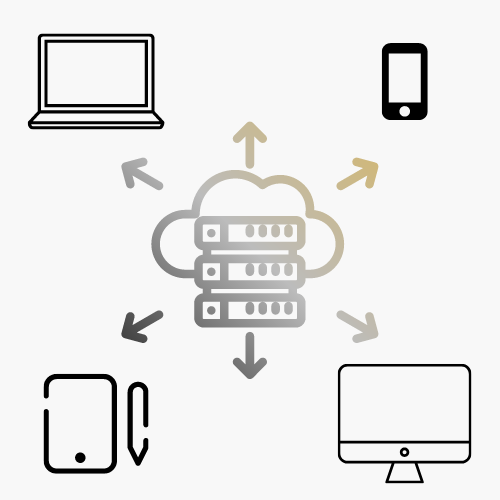
.png?sfvrsn=d3397abb_2)