Dictation

QuickTake
Dictation is available just about everywhere you could need it. In most cases you will see a microphone icon on the onscreen keyboard. Tap and talk, there is not much of a learning curve.
Options for Dictation
The ability to dictate text is near universal in today's products. The experience is fairly straightforward and there are not many features distinguishing the experience between devices. Here are a couple of considerations to keep in mind when comparing options:
- offline dictation (no internet required)
- editing / formatting commands such as "new paragraph", "caps on" or "delete"
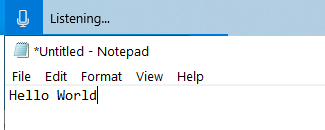
Windows Computers
Dictation is available along side Microsoft's Speech Recognition accessibility tool in newer version of Windows 10. The two differ significantly though. Dictation is designed primarily to support writing tasks and has only limited commands available to assist with formatting. Additionally, Dictation requires an internet connection to function. While somewhat limited in comparison, dictation requires little to no training to use and is generally better suited to writing tasks when hands-free control of the computer is not required.
Pro-tip: Press Windows Key + H to activate dictation
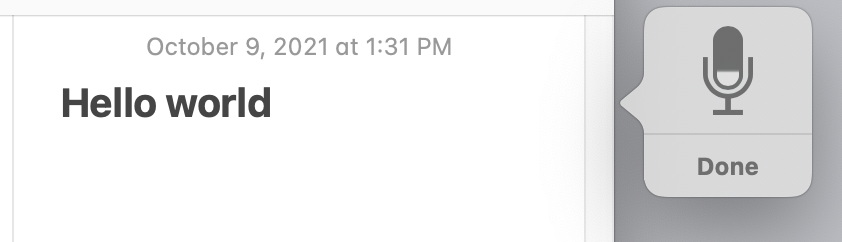
MacOS Dictation
Mac computers have built-in dictation which can
Pro-tip: Press Option + Escape to activate the reader.
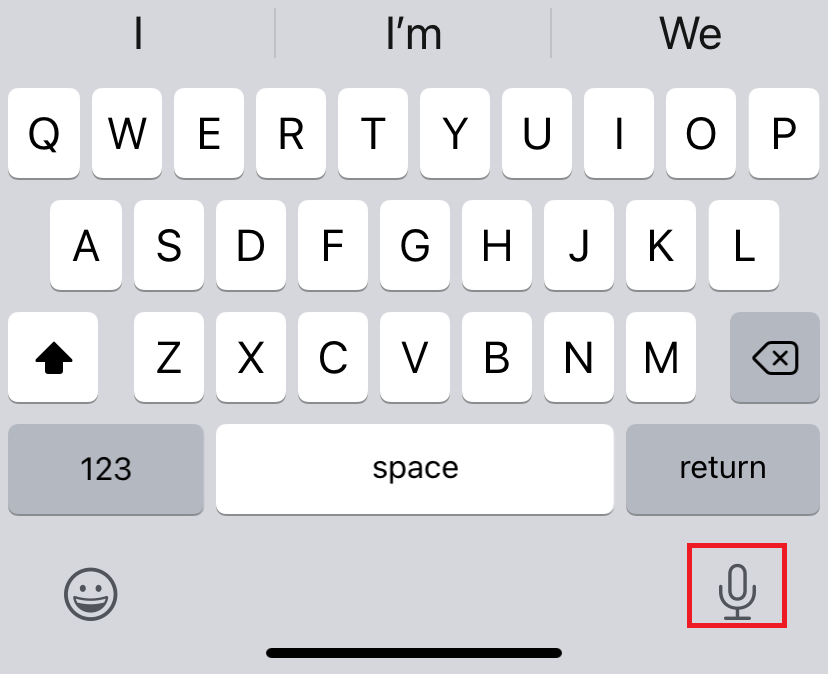
Dictation on iPhones and iPads
The iOS keyboard includes a microphone icon which activates the dictation feature. Offline dictation is possible as well. .
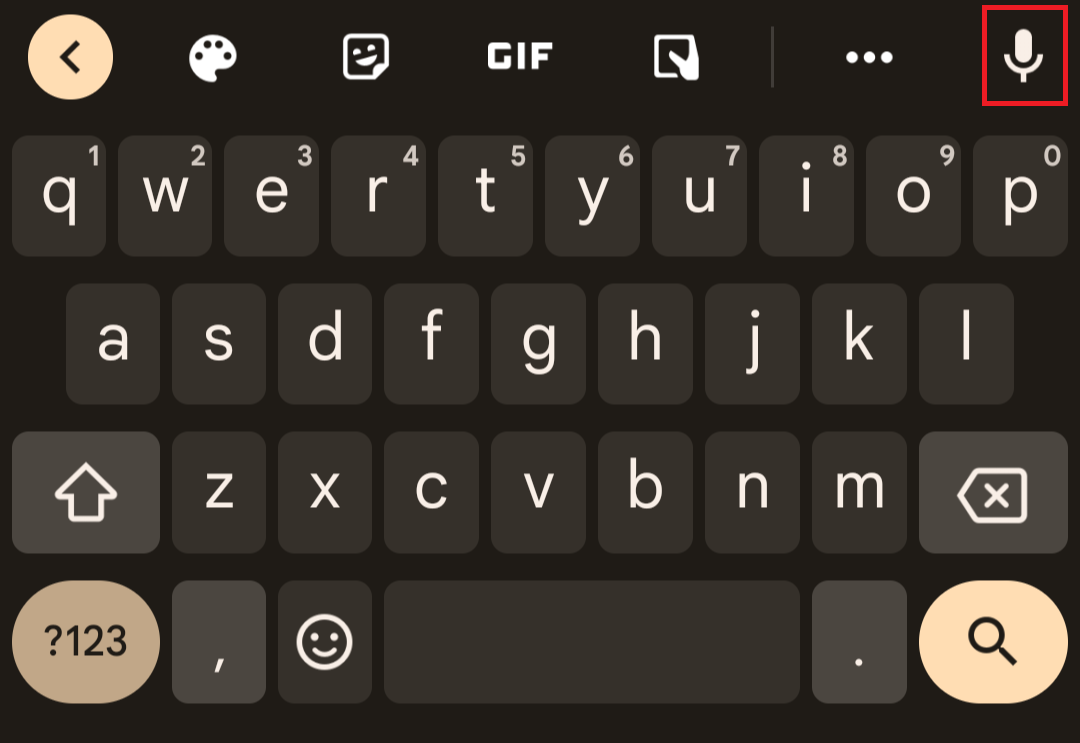
Dictation on Android
Dictation is built directly into the keyboard on android devices. Look for the microphone. Offline dictation is available as well but must be configured in advance.


