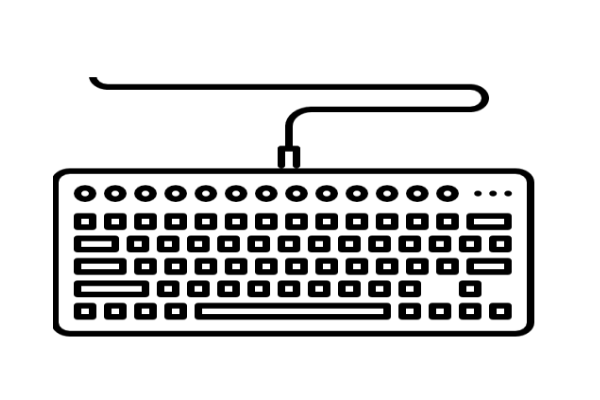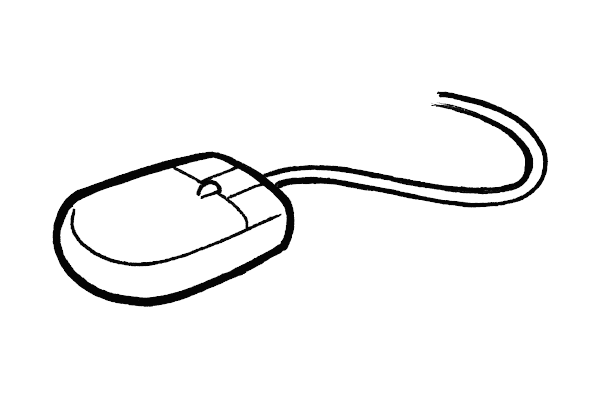QuickTake
Ability switches enable individuals with significantly limited movement to operate computers, home controls, wheelchairs, communication devices, recreational equipment and much more.
Types of Ability Switches
Switches generally fall into two broad types: mechanical and electrical. Mechanical switches have a physical actuator that triggers an action and generally requires a certain amount of physical force to operate. Light switches, doorbells, and the knobs on an oven are good examples of mechanical switches. Electrical switches do not require an activation force because there is no physical actuator. Examples of everyday electrical switches include touch screens and motion sensors. Mechanical Switch Options
- Button switches
- Joysticks
- Grasp switches
- Chin switches
- Pillow switches
- Wobble switches
Electrical Switch Options
- Capacitive switch
- Sip-n-Puff switch
- Optical (IR) - eye blink switch
- EMG switch
- Brainwave switch