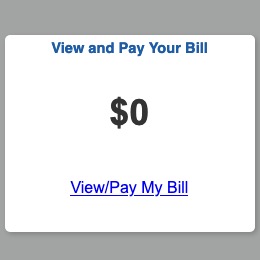1. Apply for Financial Aid
The Free Application for Federal Student Aid (FAFSA) is currently open for the 2024-2025 aid year. Students will use tax information from 2022 to submit the 2024-2025 FAFSA. Complete your application as soon as possible to be considered for the most financial aid.
The Free Application for Federal Student Aid (FAFSA) for 2025-2026 is now open! If you plan on utilizing financial aid for Fall 2025 and Spring 2026, please complete the 2025-26 FAFSA. Make sure you are selecting the correct FAFSA aid year when applying! Students will use tax information from 2023 to submit the 2025-2026 FAFSA. Complete your application as soon as possible to be considered for the most financial aid.
The FAFSA application is required for all federal student aid, state and locate government aid, most institutional aid, and many scholarship providers. There is no cost for filling out the FAFSA, and you should not pay someone to prepare it for you.
2. Complete Your Forms
After you complete the FAFSA, monitor your UCDAccess student portal To-Do List and CU Denver email for updates. Your To-Do List will identify additional actions you may need to take to complete your application. We will notify you by email if you need to submit any additional paperwork.
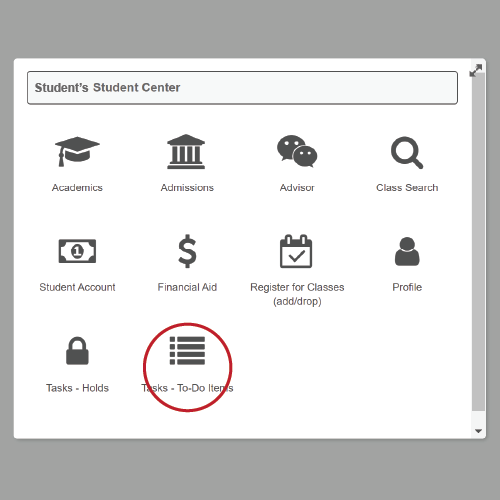
B. Click Tasks-To-Do Items
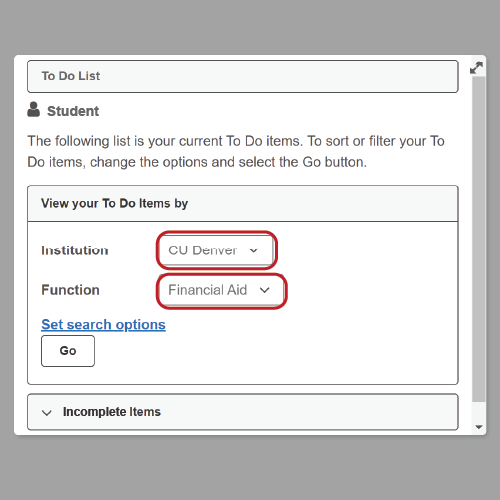
C. Select Denver & Financial Aid
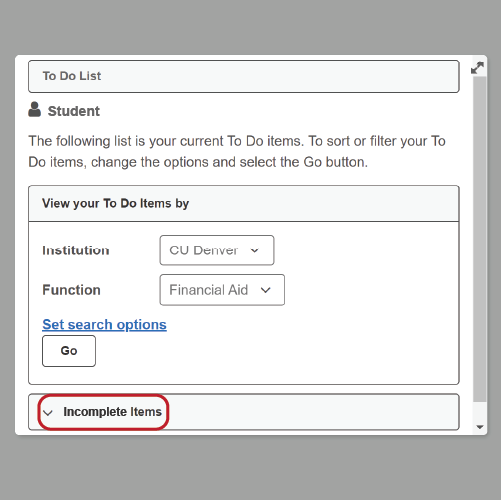
D. View Incomplete Items
3. Review Your Cost of Attendance (COA)
Cost of Attendance (COA) is an estimate of how much it will cost a student to live and attend school for a semester or a nine-month academic year. The estimate includes both direct and indirect costs of attending the university.
Direct costs are expenses students pay directly to the university, such as
- Tuition and fees
- On-campus housing
Indirect costs are for educational-related expenses, such as
- Books and supplies
- Transportation
- Medical/dental expenses
- Personal expenses
- Off-campus housing and food
To find your cost of attendance (COA), follow these steps:
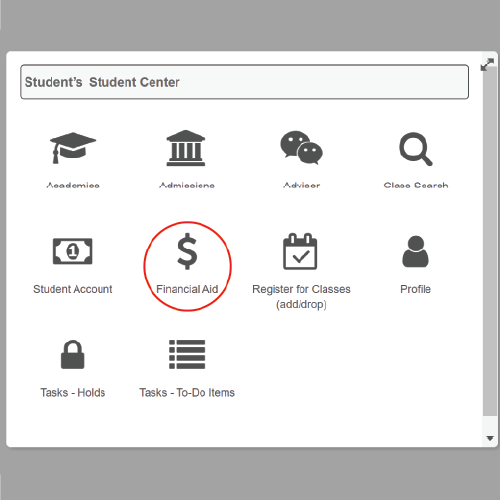
B. Click the Financial Aid Icon
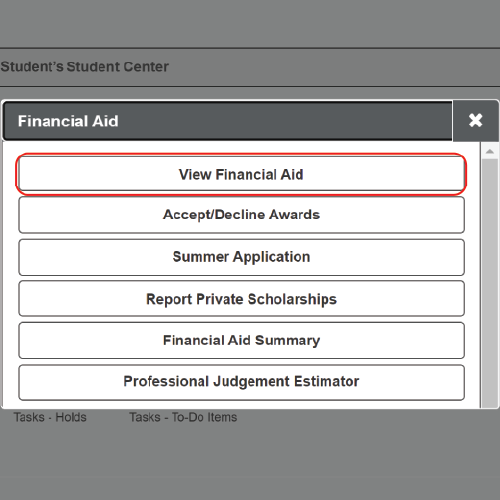
C. Select View Financial Aid
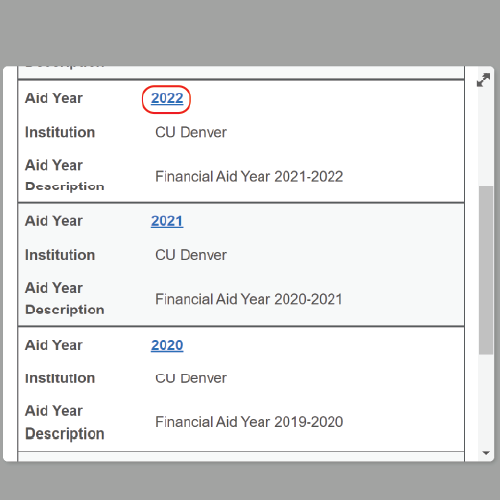
D. Select the Correct Aid Year
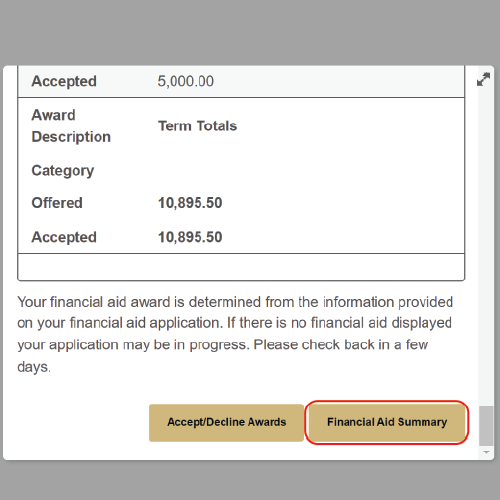
E. Click the Financial Aid Summary Button on the Bottom Right
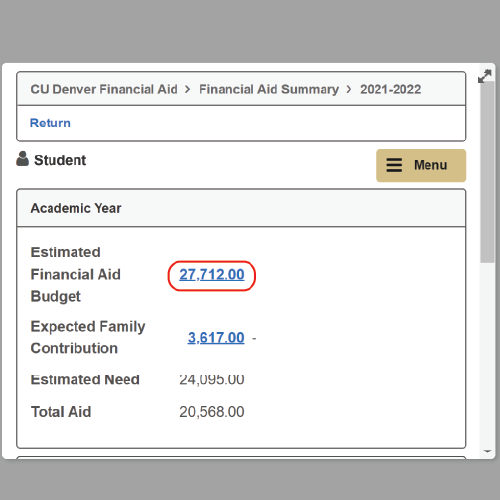
F. Select Dollar Amount Next to Estimated Financial Aid Budget
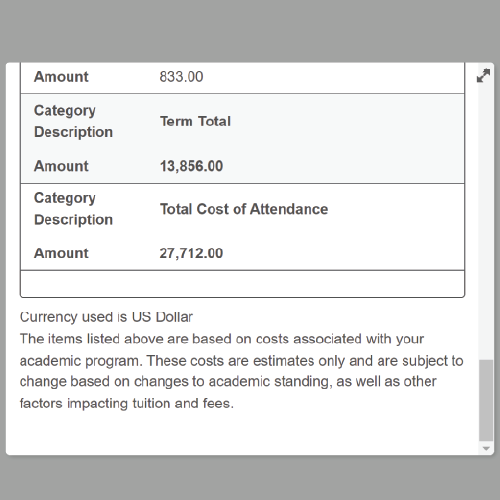
G. View Estimates by Aid Year and See Total Cost of Attendance
4. Accept Your Financial Aid
The initial financial aid offer for an incoming student is sent to the email address used on your FAFSA.
Once you have applied for financial aid, all future communications about your application will come through your university email account.
Check out detailed information about your application in your UCDAccess student portal:
- Financial
aid is paid into your university account no sooner than ten days prior
to the beginning of each semester, with excess funds being refunded to
you the first ten days of the semester.
- Regularly monitor your UCDAccess To-Do List for possible additional items added throughout the year
- The View Your Financial Aid link allows you to view your financial aid awards when they become available (we'll send an email to notify you).
- The Accept/Decline Awards link lets you view and accept, reduce, or decline the awards you have been offered. When accepting your award for the aid year, the amount that you accept will be split in half to cover the fall and the spring semesters. If you don't know what you'll need for the spring semester, double the fall amount. The spring amount can be adjusted as late as early January so that you receive only what you need
Your financial aid package is subject to change at any time, even after disbursement.
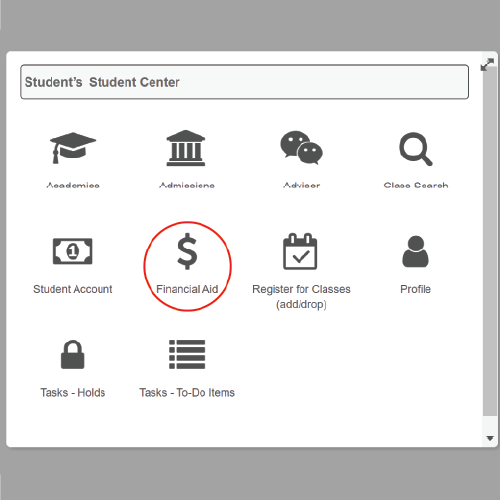
B. Click the Financial Aid Icon
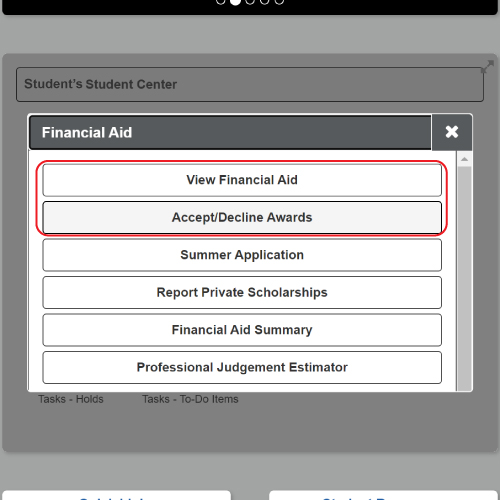
C. View Financial Aid or Accept/Decline Awards
5. Confirm Financial Aid has Been Applied
If all items have been successfully completed, financial aid is applied to tuition bills approximately 10 days before the start of the Fall and Spring semesters. If you aid has not been applied to your tuition bill, check your To Do List in your UCDAcess student portal to confirm all items have been completed. Please contact us 1 week after the last item has been completed if your aid has not been applied.