
Learn to simplify any device by making a few easy changes.
Section Contents
| Learning Experience | Length |
| Live Webinar | 30 minutes |
| Printable Handout for Webinar 1 (In Development) | 2 pages |
| Tutorial Videos for Android and iOS | 5 - 10 minutes |
Learning Objectives
Upon completion of this section, participants will be able to:
- Decide when to implement device accessibility adaptations
- Test common helpful device settings with a mentee
- Refer mentee to AT specialist if necessary
Webinar
Title: Set up a Device That's Easy to Understand
Date: October 6, 2022 at 9 AM (Mountain Standard Time)
Presenter: Jim Sandstrum
Insights from Tech Mentors
"Consider setting apps to not update automatically. The UI can change significantly when an app updates, best to explore the update during training sessions."
- Connie Pierson
"In nursing we use a strategy called 'teach-back' to have the student explain the concept in their own words."
- Jonathan Carper
Supporting Materials
Download Handouts:
This content is in development
Watch Tutorials - Android
Watch Tutorials - iOS
You have completed Section 3 of the Project SOARR Tech Mentor Training.
CIDE's "Supporting Older Adults through Relationships and Resources (SOARR) with Technology" project is made possible by the support of the Daniels Fund
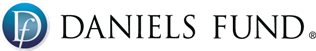
Center for Inclusive Design and Engineering (CIDE)
CU Denver
The Hub, Bioengineering
1224 5th Street
Suite 130
Denver, CO 80204
303-315-1280
Sponsored Programs
Engage with Our Center
CMS Login