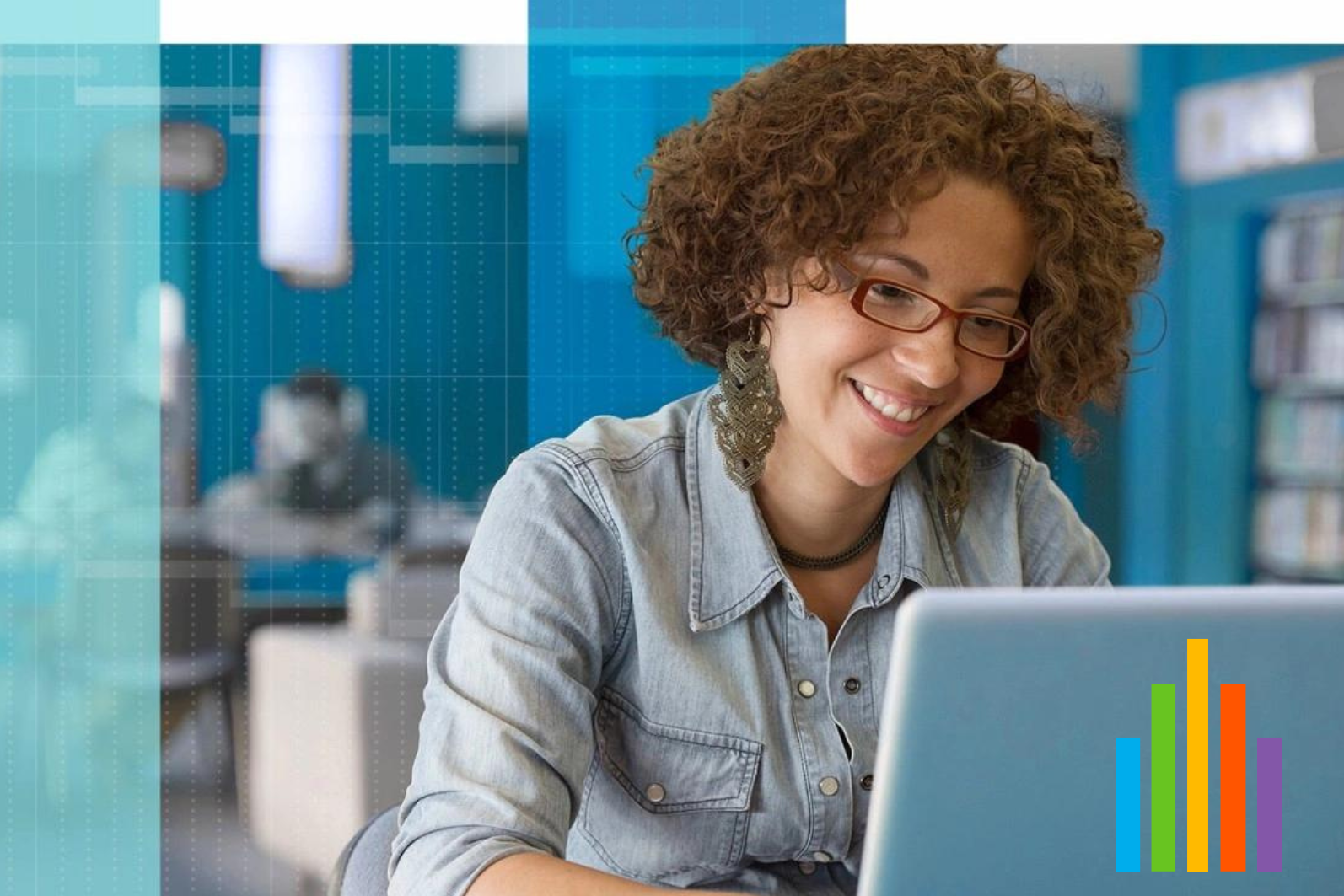Digital Accessibility
Digital accessibility refers to designing and developing digital content, applications, and services in a way that ensures equal access and usability for all individuals, including those with disabilities. Accessible digital content and technologies empower users by providing equal opportunities to engage with information and services. These technologies can enhance decision-making, problem-solving, and communication. In the context of higher education, understanding digital accessibility is crucial for educators to create inclusive learning environments and ensure that all students can participate fully.
Note: This site serves as a resource for CU Denver faculty and staff. Guidelines and resources are provided to aid faculty and staff in making informed decisions about how to ensure their digital content is accessible. This site is maintained and updated by TIPS.
Explore the Resources
Popular Resources
Addressing Digital Accessibility Video Series
Video Title: Improving Your Accessibility Score
Refer to the Improving Your Accessibility Score Guide as you watch the video.
Video Title: Setting the Language of a PDF
Refer to the Setting the Language of a PDF Guide as you watch the video.
Video Title: SensusAccess: Smart Use Tips
Refer to the SensusAccess: Smart Use Tips Guide as you watch the video.
Video Title: Fixing Color Contrast in Word Documents
Refer to the Fixing Color Contrast in Word Documents Guide as you watch the video.
Video Title: Adding Alt Text in Canvas
Refer to the Adding Alt Text in Canvas Guide as you watch the video.
Video Title: Using AI to Help with Alt Text
Refer to the Using AI to Help with Alt Text Guide as you watch the video.
Video Title: Tricky PDF Conversion Tips
Refer to the Tricky PDF Conversion Tips Guide as you watch the video.
Get Involved
Join the Conversation & Share your Insights!
TIPS is here to collaborate, support and learn along with you! Share your thoughts, insights, and ideas with us.
Join us: Creating an inclusive world benefits us all!